E-mail Management Tips
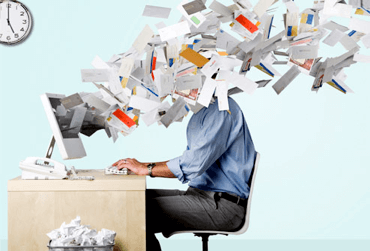
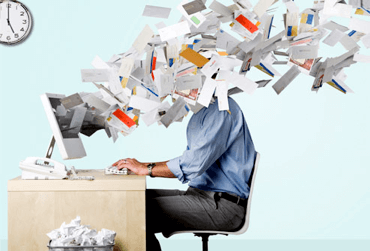
Improving the way you manage your e-mail is one of the best ways to boost your productivity and effectiveness at work. Here are some tips to get control of your e-mail – and your day.
1. Reduce e-mail interruptions
There is something about the instantaneous nature of e-mail that compels people to respond to each message right away. Avoiding this temptation can make a huge difference in your productivity.
If you are getting 100 e-mails a day — not uncommon — you’re getting a new message approximately every 5 minutes. There is no way to get anything else done if you even just read the subject line of each one as it arrives.
Train yourself to check and respond to your e-mail only a limited number of times a day. Unless your business is conducted almost exclusively via e-mail, aim for 3-5 e-mail sessions a day.
Make this easier by turning off the in-box chime. If you’ve become hard-wired to reply immediately, you may have to start gradually – perhaps by checking your messages every 20 minutes or so. While you’re developing this new habit you may have to close your e-mail program entirely to resist the temptation to check!
By handling your e-mail in blocks of time, you can get into a groove and plow through messages more quickly. A nice benefit is that some issues will move forward even without your instantaneous input on them.
2. Delete messages — without reading them! — based on the subject line and sender
Of course if it’s from your boss or your best client, you should probably skim it, but there’s no reason to read every get rich quick offer from an unknown return address.
3. Limit the number of e-mail message groups you belong to
While these groups can be interesting and informative, the number of messages that are truly relevant for you is probably fairly small. Reading each message can be an excellent form of procrastination but is rarely a good use of your time. Entering into a heated debate on a trivial matter can be like entering a black hole.
If you truly value the information, use a secondary e-mail address for group participation to keep messages separate from your actual work.
4. Delete old messages
They take up computer storage space and can have the same effect as actual clutter –they can drain you of energy.
5. Keep your in box empty and organize your saved messages
After you’ve read a message, if you must save it, move it out of your in box and into another folder. Even though new messages are clearly marked, it can be overwhelming to see hundreds of messages in your in box.
Create folders to make it easy to find the information you need. This could be by project, by person, by client, by action needed (e.g. Follow Up; Waiting for Response; Read on the Train), or however you think about the various aspects of your work. You can even use your e-mail program’s filters to do the sorting for you.
If creating multiple folders seems too complex for you and it’s easier for you to find the messages you need by using your e-mail program’s sorting and searching features, simply put all your old messages into one folder called Old Mail and keep the in box reserved for new messages.
6. Don’t add to other people’s e-mail overload
Keep in mind that other people are swamped with e-mail too. While it may only take a second for you to “cc” someone on a message or forward something to them, it will take them a lot longer to read it: think twice before you send an e-mail to someone. Similarly, keep your messages short and to the point.




